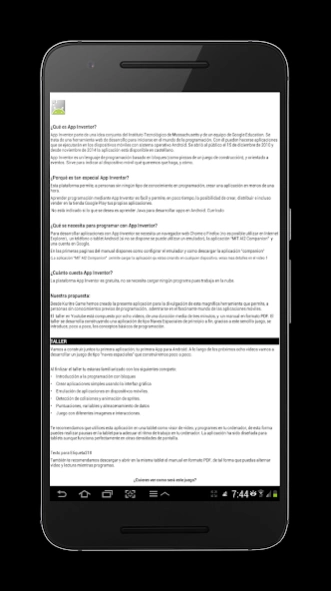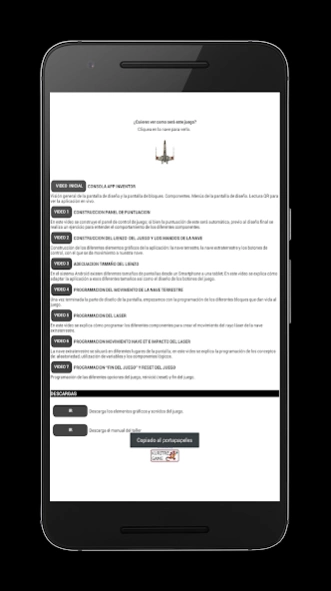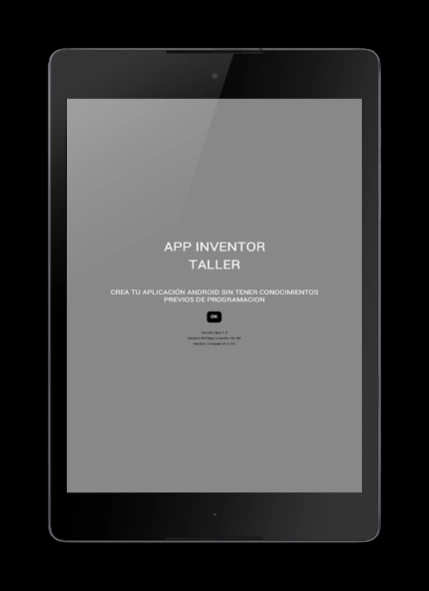App Inventor Taller 5.0
Paid Version
Publisher Description
App Inventor Taller - Inception workshop on programming Android App Inventor
Since Kuritre Game we created this application for disclosure of this magnificent tool created by Google that allows people without prior knowledge of programming, enter the fascinating world of mobile applications.
Our application is currently the only one in Castilian that exists in Google Play language.
Although this application is specially designed for tablets it works perfectly on other devices with lower resolutions.
With this application you can access videos of the workshop on Youtube which consists of eight videos of an average duration of three minutes, it can also be accessed to download Google Dirve graphics and sounds that the workshop will be used as well as a complete 165 pages manual in PDF format which develops and explains each step video.
After the workshop you will be familiar with the following concepts:
• Introduction to Programming with blocks
• Create simple applications using the GUI
• Emulation applications on mobile devices.
• Collision detection and sprite animation.
• Ratings, variables and data storage
• Play with different images and interactions.
The workshop is building an application Spaceships kind of start to finish. Thanks to this simple game is introduced gradually, the basics of programming. After the workshop will have the minimum knowledge to create other similar applications.
Detail Video Workshop
Video Interface (4:56)
overview of App Inventor 2 console
Video 1 (03:05)
Panel Construction scoring game.
Video 2 (4:11)
Construction of the canvas of the game and the controls of the ship
Video 3 (3:06)
Suitability as canvas
Video 4 (5:34)
Programming the movement of the earth ship
VIDEO 5 (6:05)
Programming the laser beam
Video 6 (5:34)
Programming movement of the alien ship and impact of the laser beam
Video 7 (4:44)
Programming "END GAME" and reset the game
Total time video 28:43
App Inventor is a platform created by Google Labs to create software applications for the Android operating system. App Inventor appeared on July 12, 2010, and opened to the public on December 15, 2010. In August 2011, Google announced that it would keep this application, but would open source for education. A week later the Massachusetts Institute of Technology (MIT), a private institution of higher education located in Cambridge, Massachusetts (USA), announced it would take over the project. In December 2013, a new public MIT AI2 (AppInventor2) version.
Since November 2014, the application is available in Castilian.
To develop applications with App Inventor is needed:
- A web browser (Firefox or Chome)
- A Smartphone or Android tablet (if not available you can use an emulator) and
- An account at Google.
The platform App Inventor is free and does not need to load any software as it works in the cloud.
The official website of App Inventor is http://appinventor.mit.edu/explore/
About App Inventor Taller
App Inventor Taller is a paid app for Android published in the PIMS & Calendars list of apps, part of Business.
The company that develops App Inventor Taller is KuritreGame. The latest version released by its developer is 5.0.
To install App Inventor Taller on your Android device, just click the green Continue To App button above to start the installation process. The app is listed on our website since 2016-03-26 and was downloaded 2 times. We have already checked if the download link is safe, however for your own protection we recommend that you scan the downloaded app with your antivirus. Your antivirus may detect the App Inventor Taller as malware as malware if the download link to appinventor.ai_29german.AppInventorTaller_BETA is broken.
How to install App Inventor Taller on your Android device:
- Click on the Continue To App button on our website. This will redirect you to Google Play.
- Once the App Inventor Taller is shown in the Google Play listing of your Android device, you can start its download and installation. Tap on the Install button located below the search bar and to the right of the app icon.
- A pop-up window with the permissions required by App Inventor Taller will be shown. Click on Accept to continue the process.
- App Inventor Taller will be downloaded onto your device, displaying a progress. Once the download completes, the installation will start and you'll get a notification after the installation is finished.